Today we talk about Stenography, Stenography on the internet is the process of sending a data in a hidden format inside a picture and then send, The Internet security has become advance but it is not that advance that it can scan each and every image.
there are 2 ways to carry out stenography:
1. Manual using command prompt
2. Automated tool called S-tool
HOW to do it manually,
1. You require the message in text,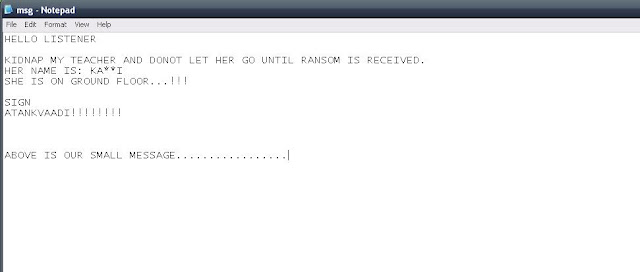
2. We require a picture we want to to hide the message with,
3. Now we have both the picture and the message place them in same folder say C Drive, now lets hide our message inside the picture for this you need to go to
Start-->Run-->type cmd press enter-->in the black window type cd\
now type this code; copy /b nameofpictue.jpg+nameofmessage.txt nameofnewimagefile.jpg
now above we can also see that i did not input the extension properly so it showed error, so make sure you input the extensions properly. Now you can Go back to C Drive and you will see that a new file NEWPIC.JPG has been created.
result is here,
and now when we open the newpic.jpg in notepad file, for that you need to right click on picture-->goto open with-->select choose program-->select notepad and click OK..!!
inside the notepad you will see many bizarre code written out of no where which cannot be understood
Now to view your message just DRAG DOWN...!!!
NOW Terrorist also know that this technique has become very common, so what they have found is a very simple method, they encrypt their message, For that we are going to use a very powerful tool called S-tool...!!
and this window will appear,
now remember that this software only accepts .GIF and .TIFF files, so if you have a .jpg image just go to paint and save it as .gif,
now just DRAG and DROP the image on the software, and your image will appear on the screen, now to input the message into the picture's code just DRAG and DROP the MSG.TXT on the image and this screen will appear,
now passphrase is same as password, type it and verify it and choose IDEA algorithm as default and save it,
now when you see the code of the saved file it will not show and the code along with the picture both are encoded, and to view the message you need to DRAG AND DROP the NEWPIC.JPG to S-TOOLS
Right Click -->Select REVEAL--> TYPE PASSWORD--> A SCREEN will appear with msg.txt in it, click on it and save the message,
DOWNLOAD FROM HERE----> CLICK HERE
there are 2 ways to carry out stenography:
1. Manual using command prompt
2. Automated tool called S-tool
HOW to do it manually,
1. You require the message in text,
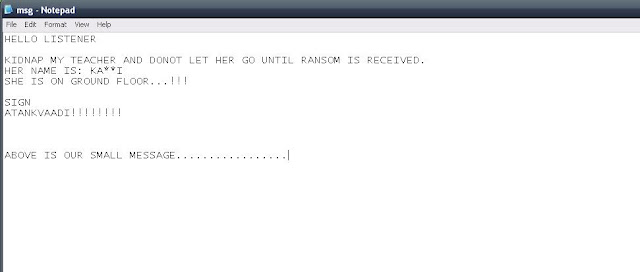
2. We require a picture we want to to hide the message with,
3. Now we have both the picture and the message place them in same folder say C Drive, now lets hide our message inside the picture for this you need to go to
Start-->Run-->type cmd press enter-->in the black window type cd\
now type this code; copy /b nameofpictue.jpg+nameofmessage.txt nameofnewimagefile.jpg
now above we can also see that i did not input the extension properly so it showed error, so make sure you input the extensions properly. Now you can Go back to C Drive and you will see that a new file NEWPIC.JPG has been created.
result is here,
and now when we open the newpic.jpg in notepad file, for that you need to right click on picture-->goto open with-->select choose program-->select notepad and click OK..!!
inside the notepad you will see many bizarre code written out of no where which cannot be understood
Now to view your message just DRAG DOWN...!!!
NOW Terrorist also know that this technique has become very common, so what they have found is a very simple method, they encrypt their message, For that we are going to use a very powerful tool called S-tool...!!
and this window will appear,
now remember that this software only accepts .GIF and .TIFF files, so if you have a .jpg image just go to paint and save it as .gif,
now just DRAG and DROP the image on the software, and your image will appear on the screen, now to input the message into the picture's code just DRAG and DROP the MSG.TXT on the image and this screen will appear,
now passphrase is same as password, type it and verify it and choose IDEA algorithm as default and save it,
now when you see the code of the saved file it will not show and the code along with the picture both are encoded, and to view the message you need to DRAG AND DROP the NEWPIC.JPG to S-TOOLS
Right Click -->Select REVEAL--> TYPE PASSWORD--> A SCREEN will appear with msg.txt in it, click on it and save the message,
DOWNLOAD FROM HERE----> CLICK HERE







No comments:
Post a Comment